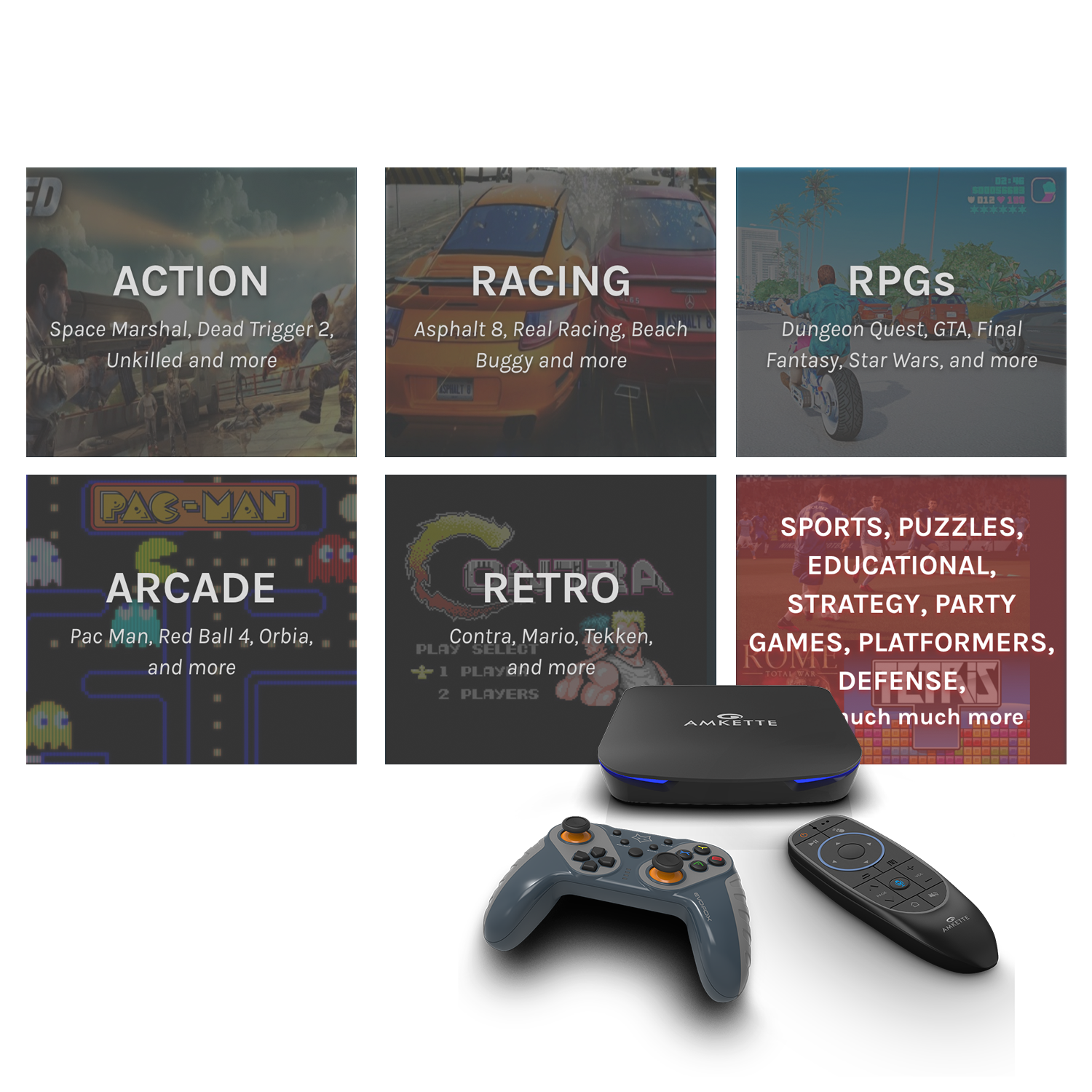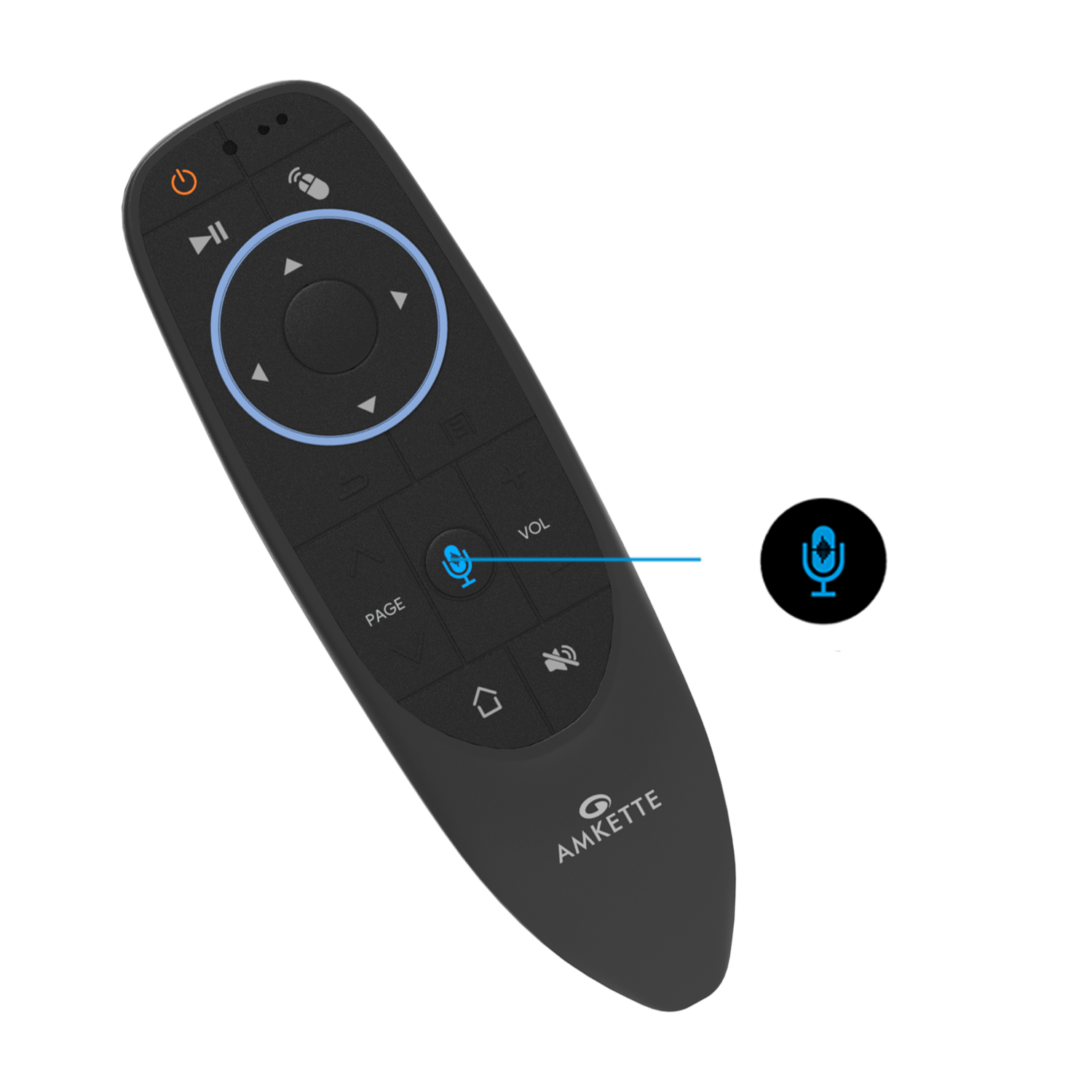Specifications
Customer Reviews
FAQs
Q What's In The Box
Q: Can we connect a USB Hub to the Game Box?
Q: Can we connect an external Hard Disk to this box?
Q: Can we connect a Wired Gamepad to the Game Box?
Yes, you can. Please see the list of Supported Gamepads. Others may be supported.
Q: What is an Air Mouse?
Q: Can I use my phone as a remote?
Yes, you can. Simply visit the Play Store, or App Store and download the Android TV Remote App and follow the instructions.
Important Links
-
Software
-
Manual

 Get Gaming in under 10 Minutes
Get Gaming in under 10 Minutes
 Games for everyone
Games for everyone
 Powerful HW and Optimised SW
Powerful HW and Optimised SW